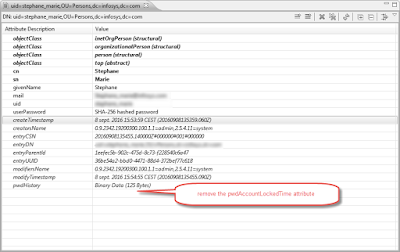Configuring Artifactory using remote repository, selecting the generic
Provide the url of the repository you wan to mirror, select the type generic.
In case you are behind a proxy you may select it.
Go on the Linux machine that you want to use this mirror and edit file /etc/apt/sources.list
Change the default location from archive.ubuntu.com to your internal mirror.
That's it