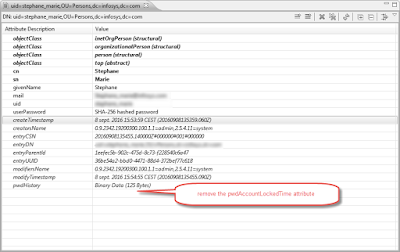yum install openldap-clients.x86_64
You can change the password using the admin bind account
ldappasswd -H ldap://
Or you can use the user account to change the password
ldappasswd -H ldap://
If the account is locked, you can unlock it using apache ds. First, make sure that your connection use display the operational information by checking the below box.
ldapsearch -H ldap://localhost:10389 -b "uid=admin,ou=system" -wXXXXX -s sub "(cn=Soullard)" +
Then remove the pwdAccountLockedTime attribute